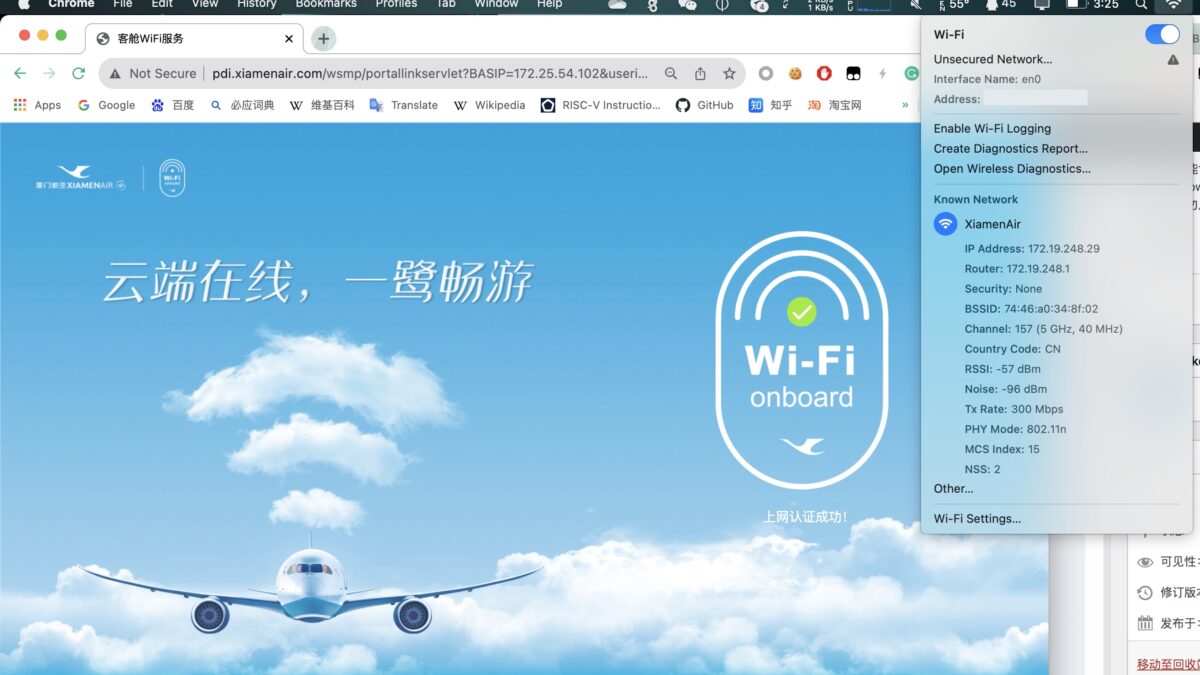
第一次在国内航班体验机上WiFi
于 2023 年 8 月 3 日乘坐了厦门航空的 MF8208 从西安飞往厦门,执飞飞机是一架 BOEING 787-8 宽体型客机,上飞机后惊奇地发现座位旁有 WiFi 图标,而在地面上我拿手机搜索了一圈并没有看到任何非个人热点的 SSID 。但我依然非常期待,因为距离上一次在空中上网已经是2013年在美国使用 gogoinflight 了。
初见 WiFi
升空后没多久,我再次刷新手机的 WiFi 列表,果然出现了 XiamenAir ,连上 WiFi 第一步那自然是购买然后连接,但很遗憾的是刚开始并无法完成购买, http portal 页面显示“获取用户 IP 地址失败”。
既然想付钱都不给我付钱的渠道,那我只能试试看能不能用点白嫖手段了。发现可以使用UDP 53进行DNS查询,包括TXT记录查询,同时对公网的任意域名请求均正常,但使用53端口跑别的应用全部连不到服务器,继续测试发现我使用任意域名进行DNS查询都会返回相同的结果,且第二次换一个DNS服务器查询非常快,因此可以判定它对53端口进行了本地重定向,至此我能想到的有实用价值的白嫖网络手段全部失效(我不考虑基于txt记录做的递归查询dns tunnel,对dns缓存的负载太致命了,除非真的到了有紧急情况发生我想传个遗书到地面我才会考虑这种手段吧)。
后来,等进入了平飞阶段,客舱服务开始,此时我也拿出笔记本,在登录页面点击购买后,立刻就收到了几条微信信息,看来我朋友说的不认证能用微信是真的,我果断再次测试,portal页面里可以购买wifi服务了,只不过他们似乎做的不是很好,PC端的购买需要在手机使用微信小程序完成,但问题不大。
其中,这里的付费上网服务也可以使用积分兑换,“一鹭畅游”服务需要2800积分,我当时过于激动没有check一下我的积分是否足够就直接付了钱,后来发现是够的。
未认证阶段的HTTP互联网访问
可以看出这个CSS应该是基于的深信服的系统。
路由与延迟测试
首先是出口ip测试
cyy@YangyuMacBook-Pro ~ curl ip.sb | nali
% Total % Received % Xferd Average Speed Time Time Time Current
Dload Upload Total Spent Left Speed
100 14 100 14 0 0 7 0 0:00:02 0:00:01 0:00:01 7
36.110.115.34 [北京市 电信]惊讶地发现,与我朋友之前使用的WiFi IP仅差1,推测是使用同一家公司的服务。
然后是TCP mtr测试(目标到我家服务器),ICMP结果差不多,ICMP应该是被劫持了:
My traceroute [v0.95]
Keys: Help Display mode Restart stati Packets Pings
Host Loss% Snt Last Avg Best Wrst StDev
1. 172.19.248.1 [局域网 对方和您在同一内部 0.0% 372 7.9 5.2 1.5 121.8 15.5
2. 117.30.124.150 [福建省厦门市 电信] 3.0% 371 625.7 639.3 609.8 795.9 27.6虽然mtr不行,但traceroute是可以的,结果如下:
✘ cyy@YangyuMacBook-Pro ~ traceroute -n hs.cyyself.name | nali
traceroute to ae65b3fb.cn-xam.node.tianhaiit.net (117.30.124.150), 64 hops max, 52 byte packets
1 172.19.248.1 [局域网 对方和您在同一内部网] 2.015 ms 1.427 ms 1.411 ms
2 10.20.160.1 [局域网 IP] 2.125 ms 2.450 ms 2.345 ms
3 117.30.124.150 [福建省厦门市 电信] 609.198 ms 568.437 ms 572.984 ms
4 * * *
5 172.27.148.3 [局域网 对方和您在同一内部网] 581.940 ms 580.430 ms 688.014 ms
6 172.27.148.4 [局域网 对方和您在同一内部网] 585.321 ms * 579.244 ms
7 * * 172.30.148.2 [局域网 对方和您在同一内部网] 575.105 ms
8 * 172.31.148.5 [局域网 对方和您在同一内部网] 579.538 ms 611.569 ms
9 * 192.168.172.2 [局域网 对方和您在同一内部网] 628.166 ms *
10 * * 192.168.50.1 [局域网 对方和您在同一内部网] 583.316 ms
11 * 172.25.61.34 [局域网 对方和您在同一内部网] 576.498 ms *
12 * 172.25.60.108 [局域网 对方和您在同一内部网] 765.807 ms 587.398 ms
13 * 172.25.54.101 [局域网 对方和您在同一内部网] 656.666 ms 578.282 ms
14 192.168.54.9 [局域网 对方和您在同一内部网] 579.847 ms * 575.797 ms
15 172.25.54.12 [局域网 对方和您在同一内部网] 579.758 ms 574.284 ms *
16 * * *
17 * 36.112.175.221 [北京市 电信] 580.928 ms 611.029 ms
18 * 36.112.241.85 [北京市 电信] 576.079 ms 573.666 ms
19 202.97.46.242 [中国 电信骨干网] 596.538 ms * *
20 202.97.47.14 [中国 电信骨干网] 613.735 ms
202.97.19.158 [中国 电信骨干网] 613.314 ms
202.97.17.70 [中国 电信骨干网] 606.716 ms
21 * 61.154.238.94 [福建省厦门市 电信] 605.756 ms *
22 * 218.85.151.202 [福建省泉州市晋江市 电信] 614.740 ms *
23 * 117.30.124.150 [福建省厦门市 电信] 624.345 ms *然而,我记得10年前在美国使用gogoinflight的时候延迟只有130+ms(甚至是拿着一台atom z2760 cpu的平板,网卡都只有802.11n单频1×1 20MHz),相比之下这个500+ms的延迟有些高,但除了ssh不流畅以外一般上网还行。
带宽测试
最后进行了一下iperf测试,到北京华为云(下行使用TCP BRR,上行为macOS默认的拥塞控制算法):
cyy@YangyuMacBook-Pro ~ iperf3 -c 114.116.x.x -R
Connecting to host 114.116.x.x, port 5201
Reverse mode, remote host 114.116.x.x is sending
[ 5] local 172.19.248.29 port 63423 connected to 114.116.x.x port 5201
[ ID] Interval Transfer Bitrate
[ 5] 0.00-1.00 sec 313 KBytes 2.57 Mbits/sec
[ 5] 1.00-2.00 sec 464 KBytes 3.80 Mbits/sec
[ 5] 2.00-3.00 sec 457 KBytes 3.75 Mbits/sec
[ 5] 3.00-4.00 sec 457 KBytes 3.75 Mbits/sec
[ 5] 4.00-5.00 sec 468 KBytes 3.84 Mbits/sec
[ 5] 5.00-6.00 sec 468 KBytes 3.83 Mbits/sec
[ 5] 6.00-7.00 sec 470 KBytes 3.85 Mbits/sec
[ 5] 7.00-8.00 sec 468 KBytes 3.83 Mbits/sec
[ 5] 8.00-9.00 sec 456 KBytes 3.73 Mbits/sec
[ 5] 9.00-10.00 sec 452 KBytes 3.70 Mbits/sec
- - - - - - - - - - - - - - - - - - - - - - - - -
[ ID] Interval Transfer Bitrate Retr
[ 5] 0.00-10.60 sec 4.74 MBytes 3.75 Mbits/sec 12 sender
[ 5] 0.00-10.00 sec 4.37 MBytes 3.66 Mbits/sec receiver
iperf Done.
cyy@YangyuMacBook-Pro ~ iperf3 -c 114.116.x.x
Connecting to host 114.116.x.x, port 5201
[ 5] local 172.19.248.29 port 63808 connected to 114.116.x.x port 5201
[ ID] Interval Transfer Bitrate
[ 5] 0.00-1.00 sec 151 KBytes 1.23 Mbits/sec
[ 5] 1.00-2.00 sec 101 KBytes 833 Kbits/sec
[ 5] 2.00-3.00 sec 51.3 KBytes 419 Kbits/sec
[ 5] 3.00-4.00 sec 505 KBytes 4.14 Mbits/sec
[ 5] 4.00-5.00 sec 615 KBytes 5.05 Mbits/sec
[ 5] 5.00-6.00 sec 841 KBytes 6.89 Mbits/sec
[ 5] 6.00-7.00 sec 853 KBytes 6.98 Mbits/sec
[ 5] 7.00-8.00 sec 850 KBytes 6.97 Mbits/sec
[ 5] 8.00-9.00 sec 851 KBytes 6.96 Mbits/sec
[ 5] 9.00-10.00 sec 851 KBytes 6.98 Mbits/sec
- - - - - - - - - - - - - - - - - - - - - - - - -
[ ID] Interval Transfer Bitrate
[ 5] 0.00-10.00 sec 5.54 MBytes 4.64 Mbits/sec sender
[ 5] 0.00-10.90 sec 994 KBytes 747 Kbits/sec receiver
iperf Done.我们这里发现一个问题,receiver端的接收带宽极低,但是发送端仍然尝试了很高的速率,有点像典型的TCP cubic meets long fat pipe的场景,一直使劲发包直到buffer bloat,感觉这个问题很有意思,下次还有机会装着Linux虚拟机给发送端使用不同的TCP拥塞控制算法试试看。
还测试了使用TCP Cubic算法的下行数据,结果显示没有太大区别:
cyy@YangyuMacBook-Pro ~ iperf3 -c 114.116.x.x -R
Connecting to host 114.116.x.x, port 5201
Reverse mode, remote host 114.116.x.x is sending
[ 5] local 172.19.248.29 port 64471 connected to 114.116.x.x port 5201
[ ID] Interval Transfer Bitrate
[ 5] 0.00-1.00 sec 304 KBytes 2.49 Mbits/sec
[ 5] 1.00-2.00 sec 474 KBytes 3.88 Mbits/sec
[ 5] 2.00-3.00 sec 471 KBytes 3.85 Mbits/sec
[ 5] 3.00-4.00 sec 468 KBytes 3.83 Mbits/sec
[ 5] 4.00-5.00 sec 470 KBytes 3.85 Mbits/sec
[ 5] 5.00-6.00 sec 465 KBytes 3.81 Mbits/sec
[ 5] 6.00-7.00 sec 435 KBytes 3.56 Mbits/sec
[ 5] 7.00-8.00 sec 429 KBytes 3.50 Mbits/sec
[ 5] 8.00-9.00 sec 474 KBytes 3.90 Mbits/sec
[ 5] 9.00-10.00 sec 468 KBytes 3.83 Mbits/sec
- - - - - - - - - - - - - - - - - - - - - - - - -
[ ID] Interval Transfer Bitrate Retr
[ 5] 0.00-10.58 sec 4.73 MBytes 3.75 Mbits/sec 35 sender
[ 5] 0.00-10.00 sec 4.35 MBytes 3.65 Mbits/sec receiver
iperf Done.iperf UDP 2Mbps上行测试:
Accepted connection from 36.110.115.34, port 59895
[ 5] local 172.16.0.49 port 5201 connected to 36.110.115.34 port 50263
[ ID] Interval Transfer Bitrate Jitter Lost/Total Datagrams
[ 5] 0.00-1.00 sec 52.8 KBytes 432 Kbits/sec 5.512 ms 0/37 (0%)
[ 5] 1.00-2.00 sec 113 KBytes 923 Kbits/sec 3.777 ms 40/119 (34%)
[ 5] 2.00-3.00 sec 115 KBytes 946 Kbits/sec 8.166 ms 83/164 (51%)
[ 5] 3.00-4.00 sec 115 KBytes 946 Kbits/sec 3.938 ms 98/179 (55%)
[ 5] 4.00-5.00 sec 111 KBytes 911 Kbits/sec 3.489 ms 94/172 (55%)
[ 5] 5.00-6.00 sec 175 KBytes 1.44 Mbits/sec 7.379 ms 91/214 (43%)
[ 5] 6.00-7.00 sec 114 KBytes 934 Kbits/sec 3.511 ms 45/125 (36%)
[ 5] 7.00-8.00 sec 107 KBytes 876 Kbits/sec 4.752 ms 99/174 (57%)
[ 5] 8.00-9.00 sec 111 KBytes 911 Kbits/sec 3.063 ms 85/163 (52%)
[ 5] 9.00-10.00 sec 117 KBytes 958 Kbits/sec 3.366 ms 97/179 (54%)
[ 5] 10.00-10.61 sec 71.3 KBytes 955 Kbits/sec 2.942 ms 55/105 (52%)
- - - - - - - - - - - - - - - - - - - - - - - - -
[ ID] Interval Transfer Bitrate Jitter Lost/Total Datagrams
[SUM] 0.0-10.6 sec 42 datagrams received out-of-order
[ 5] 0.00-10.61 sec 1.18 MBytes 929 Kbits/sec 2.942 ms 787/1631 (48%) receiveriperf udp 800K上行测试:
Accepted connection from 36.110.115.34, port 60774
[ 5] local 172.16.0.49 port 5201 connected to 36.110.115.34 port 45674
[ ID] Interval Transfer Bitrate Jitter Lost/Total Datagrams
[ 5] 0.00-1.00 sec 32.8 KBytes 269 Kbits/sec 5.323 ms 0/23 (0%)
[ 5] 1.00-2.00 sec 103 KBytes 841 Kbits/sec 3.044 ms 0/72 (0%)
[ 5] 2.00-3.00 sec 98.4 KBytes 806 Kbits/sec 1.943 ms 0/69 (0%)
[ 5] 3.00-4.00 sec 97.0 KBytes 794 Kbits/sec 1.724 ms 0/68 (0%)
[ 5] 4.00-5.00 sec 98.4 KBytes 806 Kbits/sec 1.551 ms 0/69 (0%)
[ 5] 5.00-6.00 sec 97.0 KBytes 794 Kbits/sec 4.950 ms 0/68 (0%)
[ 5] 6.00-7.00 sec 98.4 KBytes 806 Kbits/sec 1.520 ms 0/69 (0%)
[ 5] 7.00-8.00 sec 97.0 KBytes 794 Kbits/sec 1.884 ms 0/68 (0%)
[ 5] 8.00-9.00 sec 98.4 KBytes 806 Kbits/sec 1.916 ms 0/69 (0%)
[ 5] 9.00-10.00 sec 97.0 KBytes 794 Kbits/sec 2.349 ms 0/68 (0%)
[ 5] 10.00-10.64 sec 59.9 KBytes 770 Kbits/sec 2.374 ms 0/42 (0%)
- - - - - - - - - - - - - - - - - - - - - - - - -
[ ID] Interval Transfer Bitrate Jitter Lost/Total Datagrams
[ 5] 0.00-10.64 sec 977 KBytes 752 Kbits/sec 2.374 ms 0/685 (0%) receiveriperf udp 8M下行测试:
iperf3 -c 114.116.x.x -u -b 8M -R
Connecting to host 114.116.x.x, port 5201
Reverse mode, remote host 114.116.x.x is sending
[ 5] local 172.19.248.29 port 50412 connected to 114.116.x.x port 5201
[ ID] Interval Transfer Bitrate Jitter Lost/Total Datagrams
[ 5] 0.00-1.00 sec 492 KBytes 4.03 Mbits/sec 3.214 ms 14/359 (3.9%)
[ 5] 1.00-2.00 sec 473 KBytes 3.88 Mbits/sec 3.380 ms 353/685 (52%)
[ 5] 2.00-3.00 sec 466 KBytes 3.82 Mbits/sec 3.533 ms 350/677 (52%)
[ 5] 3.00-4.00 sec 478 KBytes 3.91 Mbits/sec 3.397 ms 357/692 (52%)
[ 5] 4.00-5.00 sec 479 KBytes 3.92 Mbits/sec 3.955 ms 691/1027 (67%)
[ 5] 5.00-6.00 sec 469 KBytes 3.84 Mbits/sec 2.769 ms 335/664 (50%)
[ 5] 6.00-7.00 sec 475 KBytes 3.89 Mbits/sec 3.621 ms 346/679 (51%)
[ 5] 7.00-8.00 sec 469 KBytes 3.85 Mbits/sec 3.622 ms 340/669 (51%)
[ 5] 8.00-9.00 sec 471 KBytes 3.86 Mbits/sec 2.905 ms 341/671 (51%)
[ 5] 9.00-10.00 sec 473 KBytes 3.88 Mbits/sec 2.575 ms 338/670 (50%)
- - - - - - - - - - - - - - - - - - - - - - - - -
[ ID] Interval Transfer Bitrate Jitter Lost/Total Datagrams
[ 5] 0.00-10.60 sec 10.1 MBytes 8.00 Mbits/sec 0.000 ms 0/7257 (0%) sender
[SUM] 0.0-10.6 sec 7 datagrams received out-of-order
[ 5] 0.00-10.00 sec 4.63 MBytes 3.89 Mbits/sec 2.575 ms 3465/6793 (51%) receiveriperf udp 3M下行测试:
cyy@YangyuMacBook-Pro ~ iperf3 -c 114.116.x.x -u -b 3M -R
Connecting to host 114.116.x.x, port 5201
Reverse mode, remote host 114.116.x.x is sending
[ 5] local 172.19.248.29 port 52783 connected to 114.116.x.x port 5201
[ ID] Interval Transfer Bitrate Jitter Lost/Total Datagrams
[ 5] 0.00-1.00 sec 374 KBytes 3.06 Mbits/sec 4.024 ms 0/262 (0%)
[ 5] 1.00-2.00 sec 362 KBytes 2.97 Mbits/sec 4.158 ms 4/258 (1.6%)
[ 5] 2.00-3.00 sec 366 KBytes 3.00 Mbits/sec 3.728 ms 0/257 (0%)
[ 5] 3.00-4.00 sec 364 KBytes 2.98 Mbits/sec 3.589 ms 0/255 (0%)
[ 5] 4.00-5.00 sec 365 KBytes 2.99 Mbits/sec 3.739 ms 0/256 (0%)
[ 5] 5.00-6.00 sec 366 KBytes 3.00 Mbits/sec 4.124 ms 0/257 (0%)
[ 5] 6.00-7.00 sec 366 KBytes 3.00 Mbits/sec 3.231 ms 0/257 (0%)
[ 5] 7.00-8.00 sec 366 KBytes 3.01 Mbits/sec 4.126 ms 0/257 (0%)
[ 5] 8.00-9.00 sec 369 KBytes 3.03 Mbits/sec 4.226 ms 0/259 (0%)
[ 5] 9.00-10.00 sec 356 KBytes 2.91 Mbits/sec 3.983 ms 4/254 (1.6%)
- - - - - - - - - - - - - - - - - - - - - - - - -
[ ID] Interval Transfer Bitrate Jitter Lost/Total Datagrams
[ 5] 0.00-10.60 sec 3.79 MBytes 3.00 Mbits/sec 0.000 ms 0/2722 (0%) sender
[ 5] 0.00-10.00 sec 3.57 MBytes 2.99 Mbits/sec 3.983 ms 8/2572 (0.31%) receiveriperf TCP双线程:
Connecting to host 114.116.x.x, port 5201
Reverse mode, remote host 114.116.x.x is sending
[ 5] local 172.19.248.29 port 62192 connected to 114.116.x.x port 5201
[ 7] local 172.19.248.29 port 62199 connected to 114.116.x.x port 5201
[ ID] Interval Transfer Bitrate
[ 5] 0.00-1.00 sec 97.7 KBytes 800 Kbits/sec
[ 7] 0.00-1.00 sec 255 KBytes 2.08 Mbits/sec
[SUM] 0.00-1.00 sec 352 KBytes 2.88 Mbits/sec
- - - - - - - - - - - - - - - - - - - - - - - - -
[ 5] 1.00-2.00 sec 77.0 KBytes 632 Kbits/sec
[ 7] 1.00-2.00 sec 338 KBytes 2.77 Mbits/sec
[SUM] 1.00-2.00 sec 415 KBytes 3.41 Mbits/sec
- - - - - - - - - - - - - - - - - - - - - - - - -
[ 5] 2.00-3.00 sec 289 KBytes 2.37 Mbits/sec
[ 7] 2.00-3.00 sec 243 KBytes 1.99 Mbits/sec
[SUM] 2.00-3.00 sec 532 KBytes 4.36 Mbits/sec
- - - - - - - - - - - - - - - - - - - - - - - - -
[ 5] 3.00-4.00 sec 233 KBytes 1.91 Mbits/sec
[ 7] 3.00-4.00 sec 236 KBytes 1.93 Mbits/sec
[SUM] 3.00-4.00 sec 469 KBytes 3.84 Mbits/sec
- - - - - - - - - - - - - - - - - - - - - - - - -
[ 5] 4.00-5.00 sec 233 KBytes 1.90 Mbits/sec
[ 7] 4.00-5.00 sec 231 KBytes 1.89 Mbits/sec
[SUM] 4.00-5.00 sec 464 KBytes 3.80 Mbits/sec
- - - - - - - - - - - - - - - - - - - - - - - - -
[ 5] 5.00-6.00 sec 237 KBytes 1.94 Mbits/sec
[ 7] 5.00-6.00 sec 237 KBytes 1.94 Mbits/sec
[SUM] 5.00-6.00 sec 474 KBytes 3.89 Mbits/sec
- - - - - - - - - - - - - - - - - - - - - - - - -
[ 5] 6.00-7.00 sec 229 KBytes 1.88 Mbits/sec
[ 7] 6.00-7.00 sec 230 KBytes 1.88 Mbits/sec
[SUM] 6.00-7.00 sec 459 KBytes 3.76 Mbits/sec
- - - - - - - - - - - - - - - - - - - - - - - - -
[ 5] 7.00-8.00 sec 234 KBytes 1.92 Mbits/sec
[ 7] 7.00-8.00 sec 228 KBytes 1.86 Mbits/sec
[SUM] 7.00-8.00 sec 462 KBytes 3.78 Mbits/sec
- - - - - - - - - - - - - - - - - - - - - - - - -
[ 5] 8.00-9.00 sec 234 KBytes 1.92 Mbits/sec
[ 7] 8.00-9.00 sec 224 KBytes 1.84 Mbits/sec
[SUM] 8.00-9.00 sec 458 KBytes 3.76 Mbits/sec
- - - - - - - - - - - - - - - - - - - - - - - - -
[ 5] 9.00-10.00 sec 213 KBytes 1.75 Mbits/sec
[ 7] 9.00-10.00 sec 236 KBytes 1.94 Mbits/sec
[SUM] 9.00-10.00 sec 450 KBytes 3.69 Mbits/sec
- - - - - - - - - - - - - - - - - - - - - - - - -
[ ID] Interval Transfer Bitrate Retr
[ 5] 0.00-10.60 sec 2.31 MBytes 1.82 Mbits/sec 45 sender
[ 5] 0.00-10.00 sec 2.03 MBytes 1.70 Mbits/sec receiver
[ 7] 0.00-10.60 sec 2.68 MBytes 2.12 Mbits/sec 39 sender
[ 7] 0.00-10.00 sec 2.40 MBytes 2.01 Mbits/sec receiver
[SUM] 0.00-10.60 sec 4.98 MBytes 3.94 Mbits/sec 84 sender
[SUM] 0.00-10.00 sec 4.43 MBytes 3.72 Mbits/sec receiver
iperf双向:
iperf3 -c 114.116.x.x --bidir
Connecting to host 114.116.x.x, port 5201
[ 5] local 172.19.248.29 port 64743 connected to 114.116.x.x port 5201
[ 7] local 172.19.248.29 port 64754 connected to 114.116.x.x port 5201
[ ID][Role] Interval Transfer Bitrate
[ 5][TX-C] 0.00-1.00 sec 210 KBytes 1.71 Mbits/sec
[ 7][RX-C] 0.00-1.00 sec 246 KBytes 2.01 Mbits/sec
[ 5][TX-C] 1.00-2.00 sec 207 KBytes 1.70 Mbits/sec
[ 7][RX-C] 1.00-2.00 sec 479 KBytes 3.93 Mbits/sec
[ 5][TX-C] 2.00-3.00 sec 182 KBytes 1.50 Mbits/sec
[ 7][RX-C] 2.00-3.00 sec 457 KBytes 3.75 Mbits/sec
[ 5][TX-C] 3.00-4.00 sec 816 KBytes 6.67 Mbits/sec
[ 7][RX-C] 3.00-4.00 sec 453 KBytes 3.70 Mbits/sec
[ 5][TX-C] 4.00-5.00 sec 851 KBytes 6.99 Mbits/sec
[ 7][RX-C] 4.00-5.00 sec 460 KBytes 3.78 Mbits/sec
[ 5][TX-C] 5.00-6.00 sec 851 KBytes 6.97 Mbits/sec
[ 7][RX-C] 5.00-6.00 sec 465 KBytes 3.81 Mbits/sec
[ 5][TX-C] 6.00-7.00 sec 854 KBytes 7.00 Mbits/sec
[ 7][RX-C] 6.00-7.00 sec 466 KBytes 3.82 Mbits/sec
[ 5][TX-C] 7.00-8.00 sec 851 KBytes 6.97 Mbits/sec
[ 7][RX-C] 7.00-8.00 sec 465 KBytes 3.81 Mbits/sec
[ 5][TX-C] 8.00-9.00 sec 756 KBytes 6.19 Mbits/sec
[ 7][RX-C] 8.00-9.00 sec 465 KBytes 3.81 Mbits/sec
[ 5][TX-C] 9.00-10.00 sec 739 KBytes 6.05 Mbits/sec
[ 7][RX-C] 9.00-10.00 sec 467 KBytes 3.82 Mbits/sec
- - - - - - - - - - - - - - - - - - - - - - - - -
[ ID][Role] Interval Transfer Bitrate Retr
[ 5][TX-C] 0.00-10.00 sec 6.17 MBytes 5.17 Mbits/sec sender
[ 5][TX-C] 0.00-11.96 sec 1.09 MBytes 765 Kbits/sec receiver
[ 7][RX-C] 0.00-10.00 sec 5.38 MBytes 4.52 Mbits/sec 33 sender
[ 7][RX-C] 0.00-11.96 sec 4.32 MBytes 3.03 Mbits/sec receiver
iperf Done.此外,我还测试了iperf打满带宽的时候持续ping,未观测到延迟增加,应该是限速了,但为了不影响其它乘客使用没有进行多IP负载均衡多线程测试。
最后半小时
由于降落前30分钟不允许使用大型电子设备,因此我从电脑转移到了手机,然而手机连接WiFi直接登录,迎来的却是:
仔细思考了一下,我决定尝试将我手机的IP地址改为我电脑的IP,并保持我电脑的WiFi Radio直接关闭,从而将我电脑使用的IP地址的登录状态转移到我手机。
然而,改完之后并没有网,访问http仍是302到portal登录页面,而登录页面的状态却是:
至于伪装MAC地址是没有jailbreak的iPhone无法想的事情,只能作罢了。
那既然这样不行,我把手机改回自动获取,再买一份账号给手机上网可以吗?
答案是不行。
但好在,在点击购买流量包期间会开放部分网络访问权限,微信可以用(包含公众号里的图片都可以看),Apple Push能收到推送,甚至一些加密协议的非标端口TCP也能正常使用,因此在水群中结束了我最后的空中旅程,直到降落前12分钟,Gear Down前4分钟,WiFi信号消失,服务结束。
但从这个体验也看出,或许在使用该WiFi服务时尽量关闭终端操作系统提供的随机MAC地址功能,否则可能会导致因为认证策略原因购买作废,也无法重买。
观察与总结
我也在使用期间观察了一下客舱,似乎拿出笔记本就我一个人,有亮光照脸上的基本也是玩机上娱乐系统的小孩子,由于是夜晚航班的原因中年人大多数在睡觉。也没有听到任何外放刷视频的声音,非常和谐。唯一可惜的就是我观测到机上娱乐系统是个Linux的平台,很想接个键盘上去ctrl+alt+f1看看能不能进到shell,可惜没去做这个测试。
而WiFi总体体验尚可,至少满足了基本的水群聊天要求,虽然500ms+的延迟较高,猜测走了卫星,除了ssh/rdp到别的机器工作外基本能接受。
认证方面唯一的不足在于认证信息和IP以及MAC都绑定,尽量关闭MAC地址随机化功能并在最需要使用网络的设备上登录。
也相信未来基于4G/5G ATG的空中宽带技术能带来更好的体验。
后续还想测试的事情
-
观察TCP是否被透明代理
我认为这样的卫星通讯高延迟场景如果在飞机上有一台强大的路由器,能为每条TCP流像反向代理一样提供一个buffer,并使用自己的拥塞控制等策略进行设置,可以相比大部分服务器直接使用的TCP Cubic等“经典”拥塞控制算法获得巨大性能提升。但这么简单的事情,只需要两边tcpdump就能观察的事情我自己忘记去做了。 -
测试不同的TCP拥塞控制算法在这种网络场景下的性能差异
即使被透明代理,我也可以用UDP跑一层隧道试试看。 -
观察Packet Reorder
之前iperf udp测试中出现了packet reorder的情况,我想要测试Reorder出现的起始带宽,以及单位时间reorder数据包数量和单位时间内数据包数量以及每个包大小的关系。
文章最初写于飞机上使用WiFi期间,并于地面上进行了最后两章节的编写以及小幅修改。
更新
8月21日乘坐了MF8101从厦门飞往北京,同样是B787-8客机。这次连上WiFi后发现出口IP变成了北京联通,与此同时似乎出方向22端口被ban,无法直连我服务器的SSH。
➜ ~ curl ip.sb | nali
% Total % Received % Xferd Average Speed Time Time Time Current
Dload Upload Total Spent Left Speed
100 16 100 16 0 0 9 0 0:00:01 0:00:01 --:--:-- 9
114.255.102.226 [北京市 联通] 然后由于我带了装有Debian sid的移动硬盘,因此插上mac使用不同的tcp拥塞控制算法进行了测试,结果如下:
➜ ~ iperf3 -c 114.116.x.x
Connecting to host 114.116.x.x, port 5201
[ 5] local 172.19.248.14 port 45442 connected to 114.116.x.x port 5201
[ ID] Interval Transfer Bitrate Retr Cwnd
[ 5] 0.00-1.00 sec 435 KBytes 3.56 Mbits/sec 0 57.0 KBytes
[ 5] 1.00-2.00 sec 471 KBytes 3.85 Mbits/sec 0 82.7 KBytes
[ 5] 2.00-3.00 sec 307 KBytes 2.51 Mbits/sec 0 79.8 KBytes
[ 5] 3.00-4.00 sec 606 KBytes 4.97 Mbits/sec 0 85.5 KBytes
[ 5] 4.00-5.00 sec 606 KBytes 4.96 Mbits/sec 0 82.7 KBytes
[ 5] 5.00-6.00 sec 920 KBytes 7.53 Mbits/sec 0 94.1 KBytes
[ 5] 6.00-7.00 sec 912 KBytes 7.48 Mbits/sec 0 88.4 KBytes
[ 5] 7.00-8.00 sec 905 KBytes 7.42 Mbits/sec 0 82.7 KBytes
[ 5] 8.00-9.00 sec 920 KBytes 7.53 Mbits/sec 0 79.8 KBytes
[ 5] 9.00-10.00 sec 606 KBytes 4.96 Mbits/sec 0 82.7 KBytes
- - - - - - - - - - - - - - - - - - - - - - - - -
[ ID] Interval Transfer Bitrate Retr
[ 5] 0.00-10.00 sec 6.53 MBytes 5.48 Mbits/sec 0 sender
[ 5] 0.00-11.48 sec 1.18 MBytes 860 Kbits/sec receiver
iperf Done.
➜ ~ sudo sysctl net.ipv4.tcp_congestion_control
net.ipv4.tcp_congestion_control = bbr
➜ ~ sudo sysctl -w net.ipv4.tcp_congestion_control=cubic
net.ipv4.tcp_congestion_control = cubic
➜ ~ iperf3 -c 114.116.x.x
Connecting to host 114.116.x.x, port 5201
[ 5] local 172.19.248.14 port 55006 connected to 114.116.x.x port 5201
[ ID] Interval Transfer Bitrate Retr Cwnd
[ 5] 0.00-1.00 sec 205 KBytes 1.68 Mbits/sec 0 35.6 KBytes
[ 5] 1.00-2.00 sec 71.3 KBytes 584 Kbits/sec 0 35.6 KBytes
[ 5] 2.00-3.00 sec 421 KBytes 3.45 Mbits/sec 0 31.4 KBytes
[ 5] 3.00-4.00 sec 342 KBytes 2.80 Mbits/sec 0 32.8 KBytes
[ 5] 4.00-5.00 sec 827 KBytes 6.77 Mbits/sec 0 32.8 KBytes
[ 5] 5.00-6.00 sec 756 KBytes 6.19 Mbits/sec 0 32.8 KBytes
[ 5] 6.00-7.00 sec 841 KBytes 6.89 Mbits/sec 0 32.8 KBytes
[ 5] 7.00-8.00 sec 820 KBytes 6.72 Mbits/sec 0 32.8 KBytes
[ 5] 8.00-9.00 sec 841 KBytes 6.89 Mbits/sec 0 32.8 KBytes
[ 5] 9.00-10.00 sec 834 KBytes 6.83 Mbits/sec 0 32.8 KBytes
- - - - - - - - - - - - - - - - - - - - - - - - -
[ ID] Interval Transfer Bitrate Retr
[ 5] 0.00-10.00 sec 5.82 MBytes 4.88 Mbits/sec 0 sender
[ 5] 0.00-11.44 sec 1.22 MBytes 897 Kbits/sec receiver
iperf Done.
➜ ~ sudo sysctl net.ipv4.tcp_congestion_control=reno
net.ipv4.tcp_congestion_control = reno
➜ ~ iperf3 -c 114.116.x.x
Connecting to host 114.116.x.x, port 5201
[ 5] local 172.19.248.14 port 41220 connected to 114.116.x.x port 5201
[ ID] Interval Transfer Bitrate Retr Cwnd
[ 5] 0.00-1.00 sec 191 KBytes 1.56 Mbits/sec 0 28.5 KBytes
[ 5] 1.00-2.00 sec 135 KBytes 1.11 Mbits/sec 0 32.8 KBytes
[ 5] 2.00-3.00 sec 321 KBytes 2.63 Mbits/sec 0 32.8 KBytes
[ 5] 3.00-4.00 sec 385 KBytes 3.15 Mbits/sec 0 32.8 KBytes
[ 5] 4.00-5.00 sec 585 KBytes 4.79 Mbits/sec 0 32.8 KBytes
[ 5] 5.00-6.00 sec 642 KBytes 5.26 Mbits/sec 0 32.8 KBytes
[ 5] 6.00-7.00 sec 834 KBytes 6.83 Mbits/sec 0 32.8 KBytes
[ 5] 7.00-8.00 sec 863 KBytes 7.07 Mbits/sec 0 32.8 KBytes
[ 5] 8.00-9.00 sec 841 KBytes 6.89 Mbits/sec 0 32.8 KBytes
[ 5] 9.00-10.00 sec 806 KBytes 6.60 Mbits/sec 0 32.8 KBytes
- - - - - - - - - - - - - - - - - - - - - - - - -
[ ID] Interval Transfer Bitrate Retr
[ 5] 0.00-10.00 sec 5.47 MBytes 4.59 Mbits/sec 0 sender
[ 5] 0.00-11.48 sec 1.27 MBytes 926 Kbits/sec receiver
iperf Done.由此可见不同的TCP拥塞控制算法没有明显区别。
同时,我还进行了一些抓包分析,未观测到TCP被透明代理的痕迹。

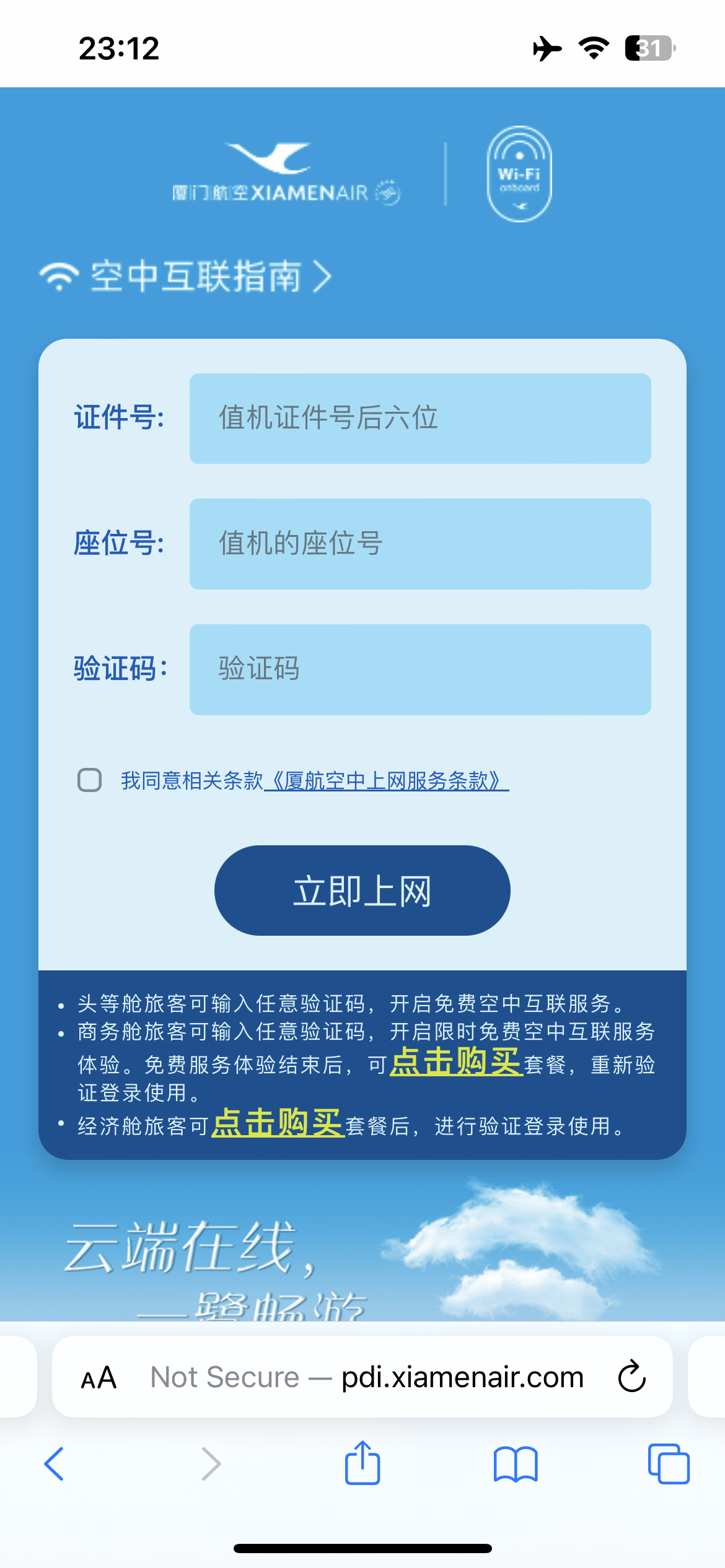


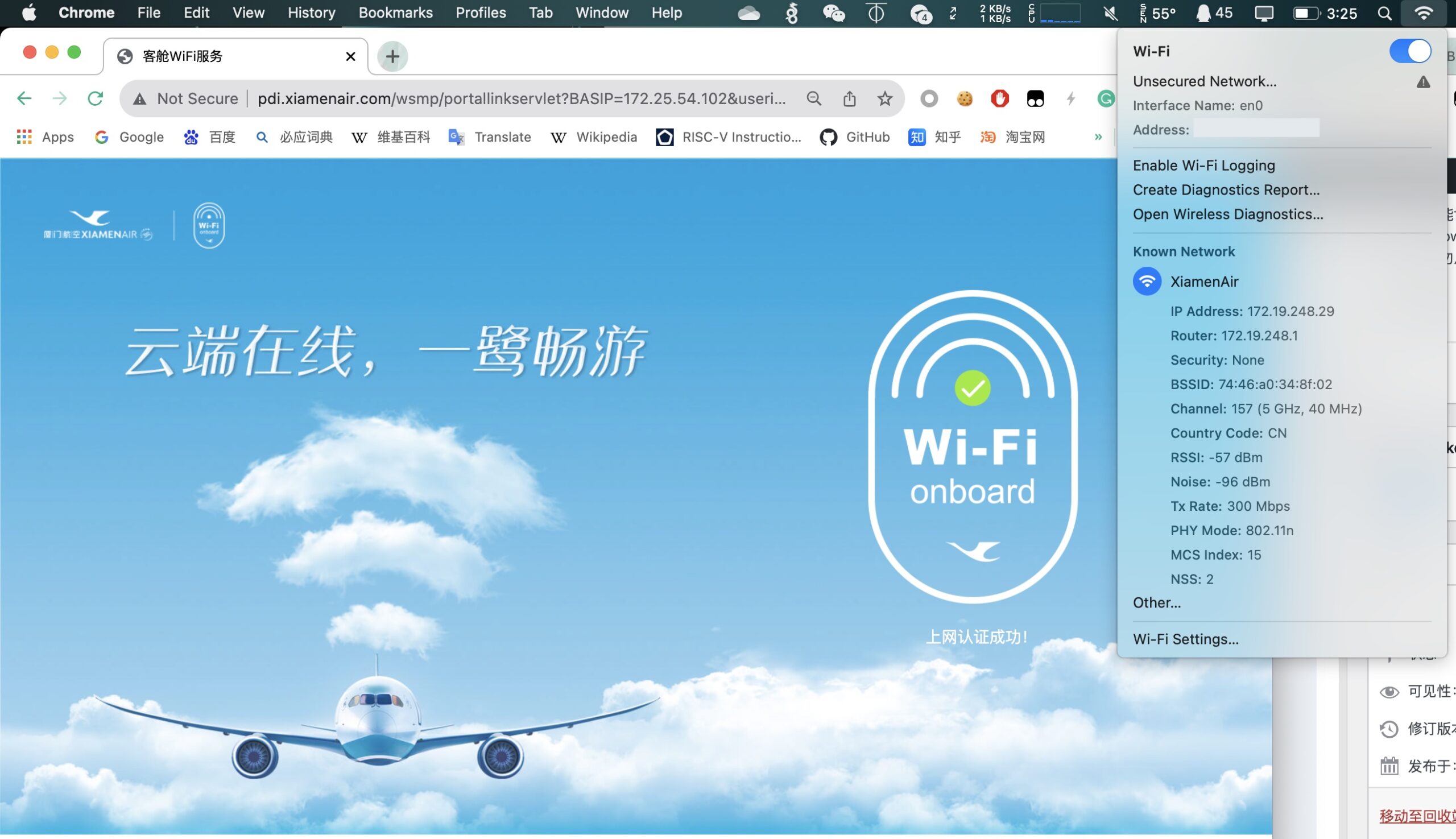
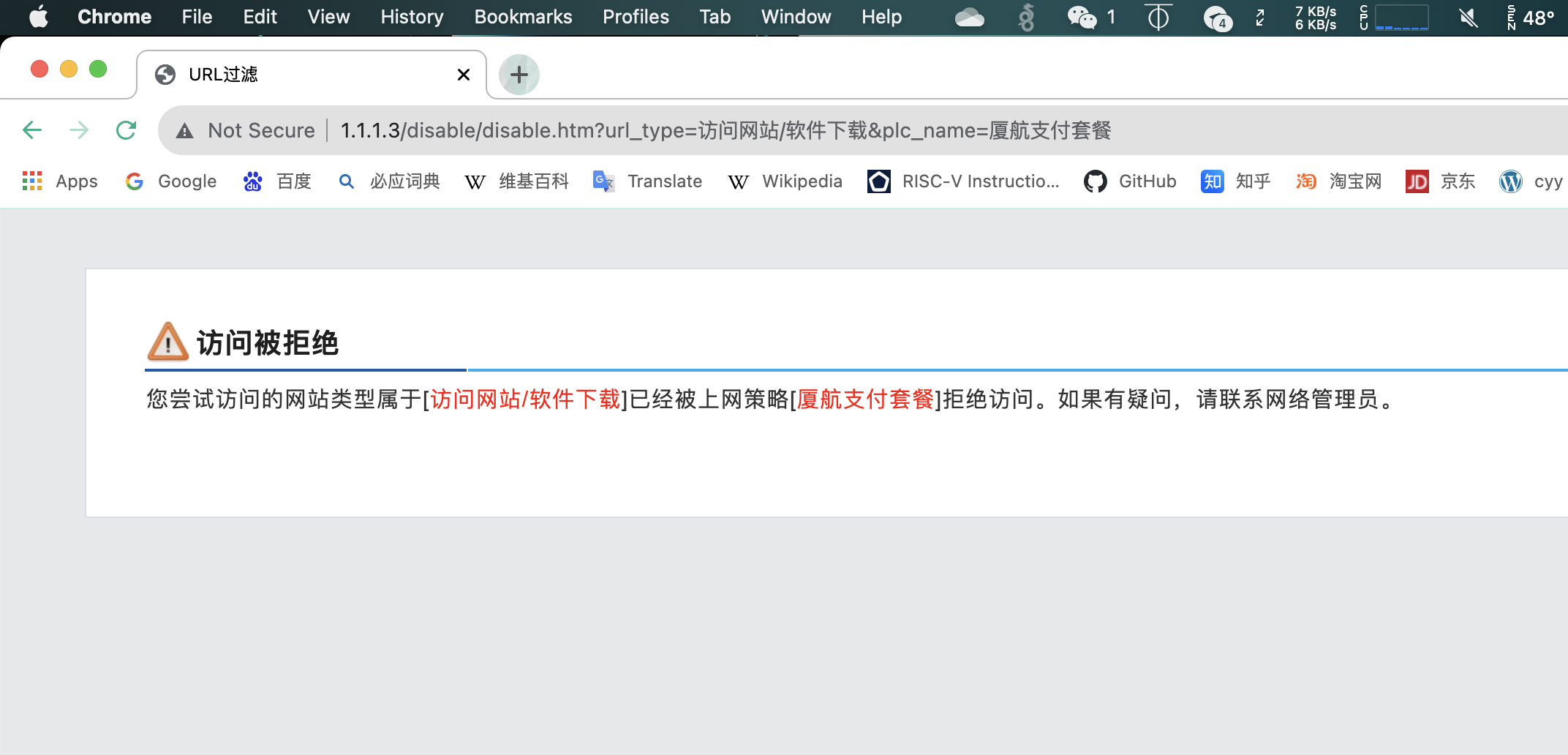
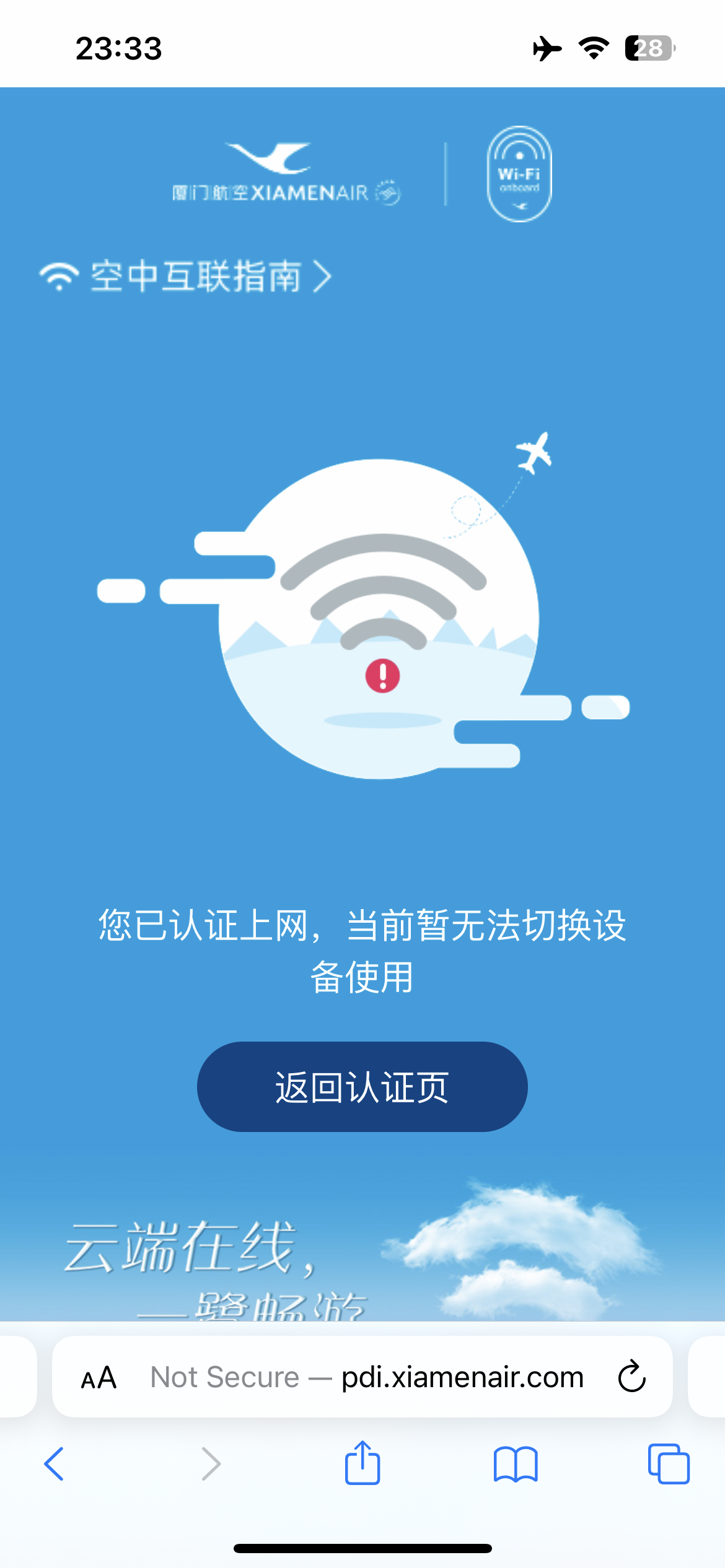
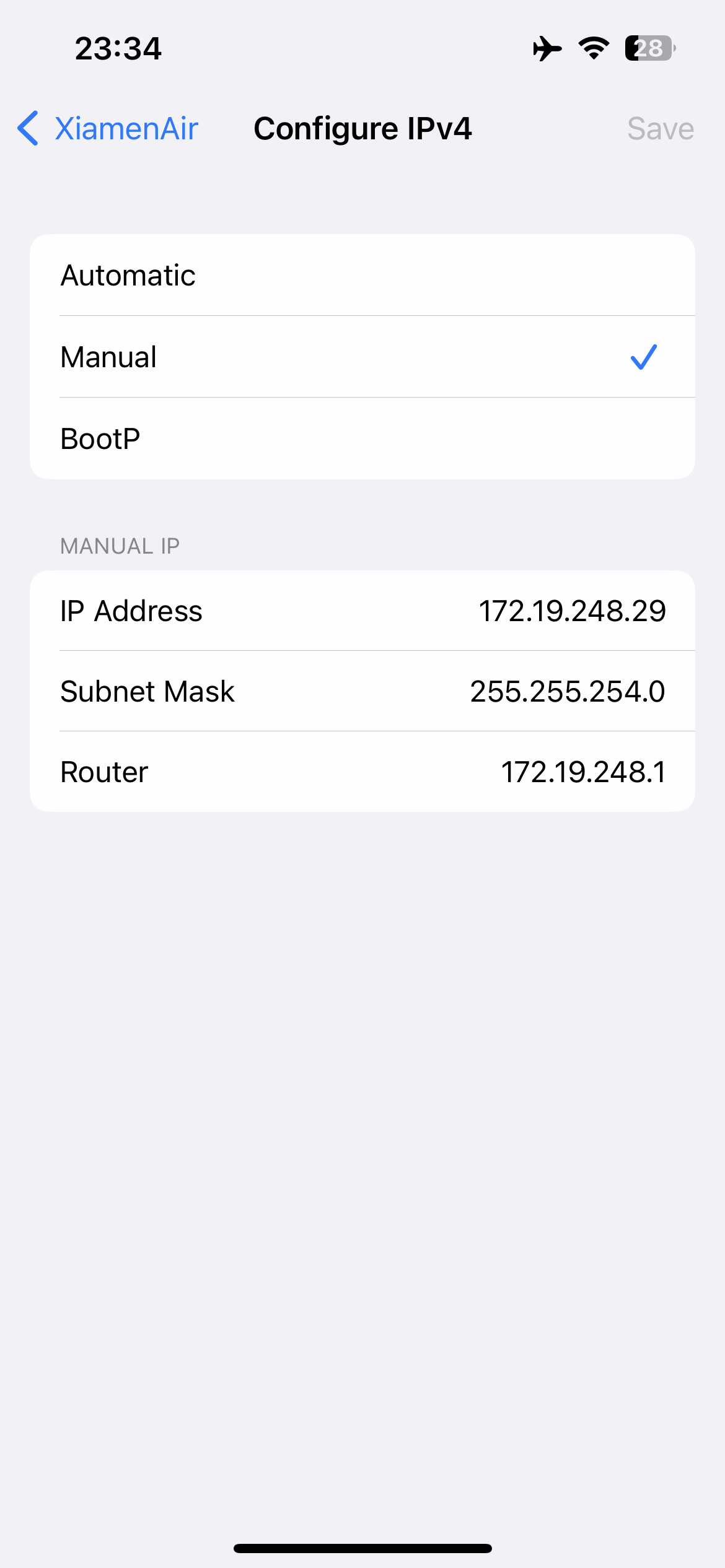


One Response